本教程是为了解决那些刚刚创建的网站,被访客浏览时,网站文章阅读量数字显示个位或是十位数的尴尬,以下内容只针对于主题安装或是集成了wp-postviews插件的wordpress主题,通过以下wordpress插件的修改方法与wordpress主题的修改方法实现流量爆棚的效果。
插件修改/wp-content/plugins/wp-postviews/wp-postviews.php文件646行函数increment_views:
### Function: Increment Post Viewsincrement_views();function increment_views() {global $wpdb;$post_id = intval($_GET[‘postviews_id’]);if($post_id > 0 && defined(‘WP_CACHE’) && WP_CACHE) {$post_views = get_post_custom($post_id);$post_views = intval($post_views[‘views’][0]);if(!update_post_meta($post_id, ‘views’, ($post_views+1))) {add_post_meta($post_id, ‘views’, 1, true);}}}修改后:### Function: Increment Post Viewsincrement_views();function increment_views() {global $wpdb;$post_id = intval($_GET[‘postviews_id’]);if($post_id > 0 && defined(‘WP_CACHE’) && WP_CACHE) {$post_views = get_post_custom($post_id);$post_views = intval($post_views[‘views’][0]);$viewrnd=rand(2,5);if(!update_post_meta($post_id, ‘views’, ($post_views+$viewrnd))) {add_post_meta($post_id, ‘views’, $viewrnd, true);}}}
 无天博客
无天博客 扫一扫加微信
扫一扫加微信 



$viewrnd=rand(2,5);
这个是重点